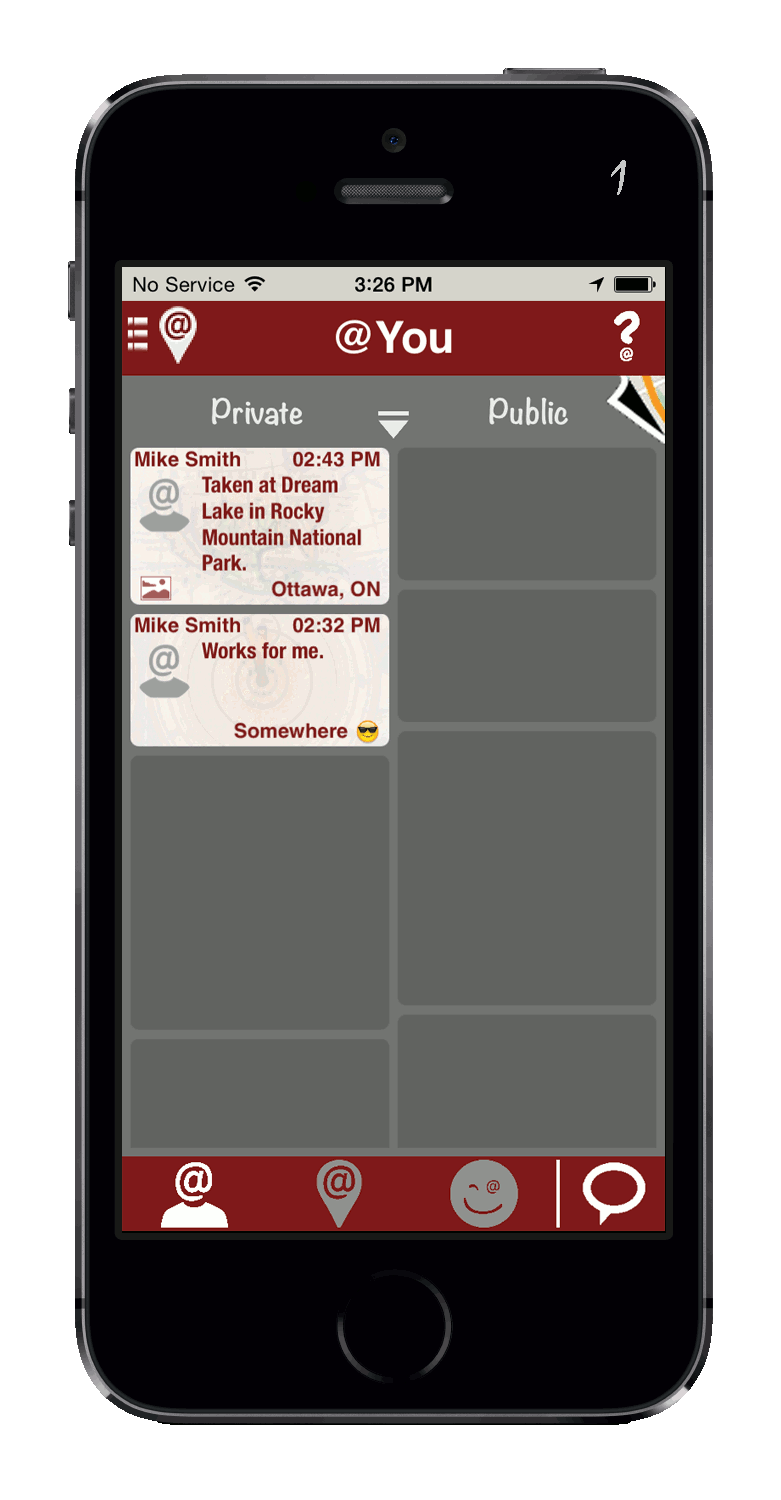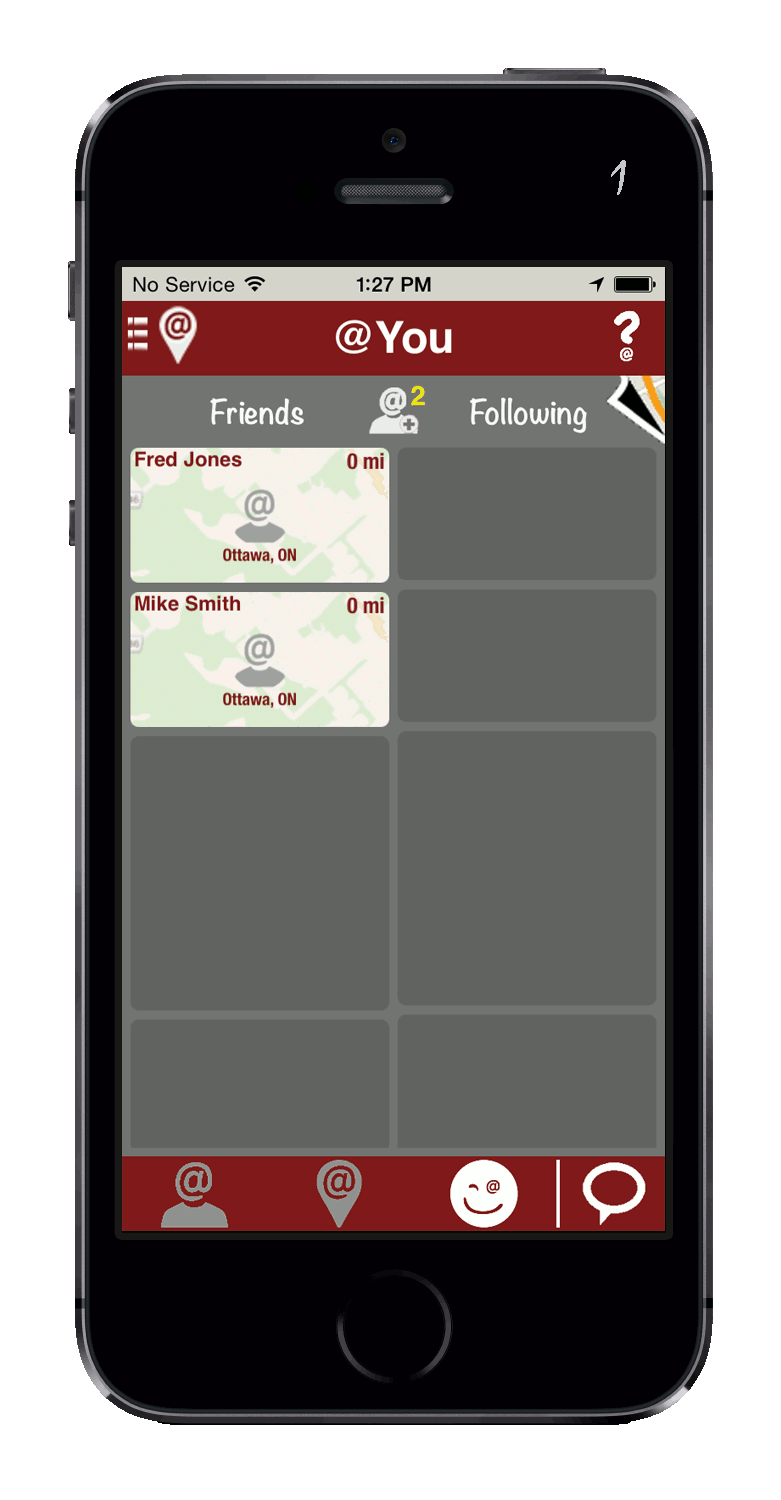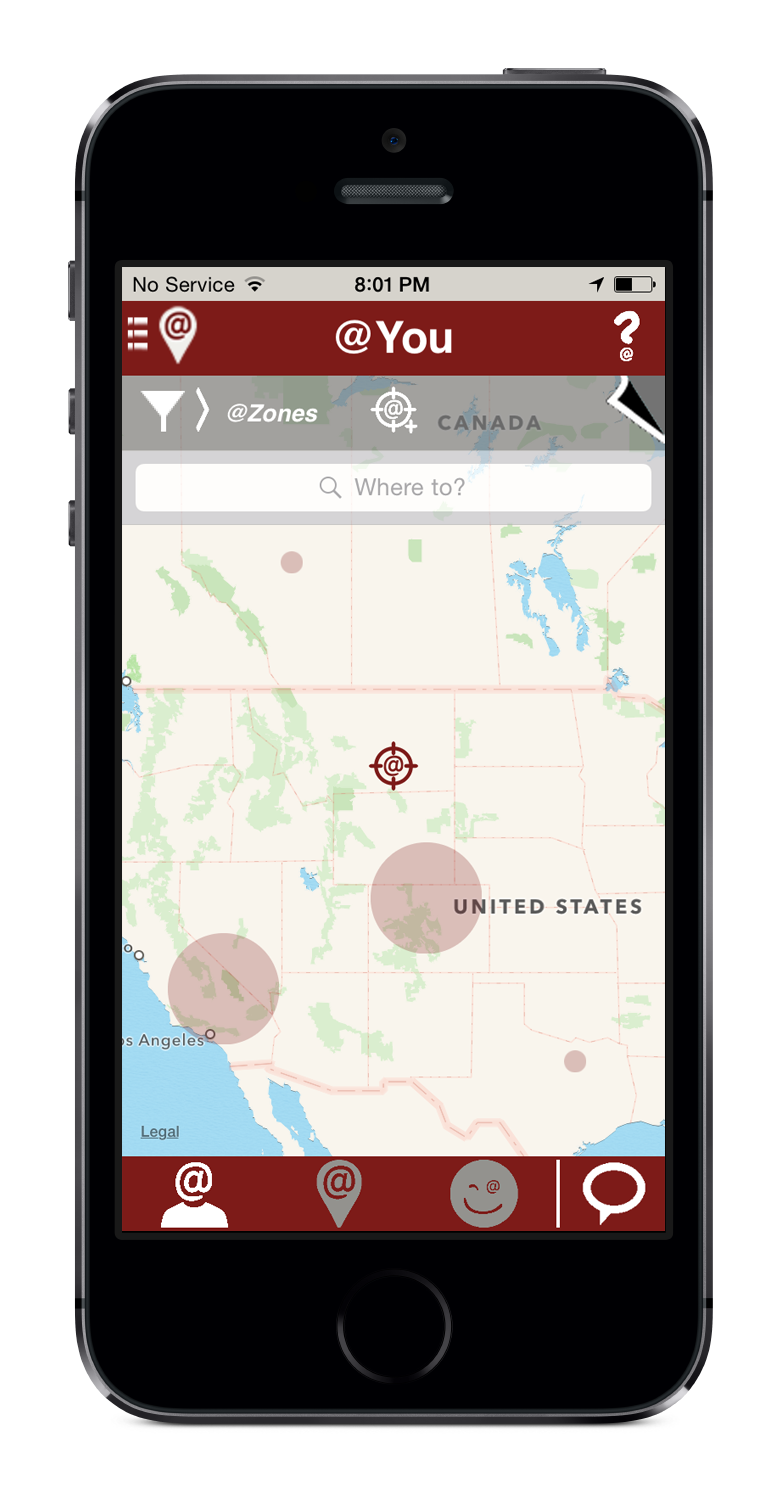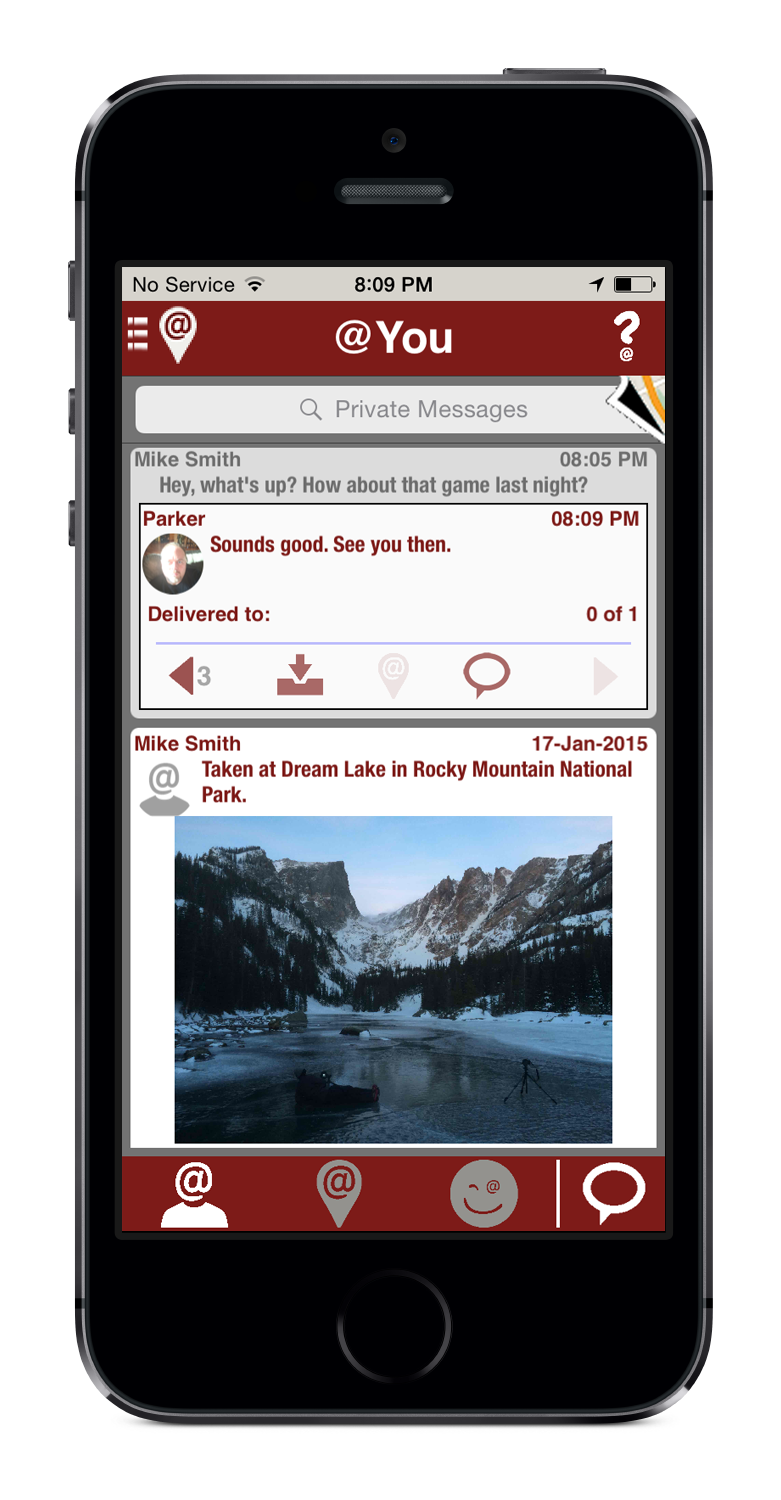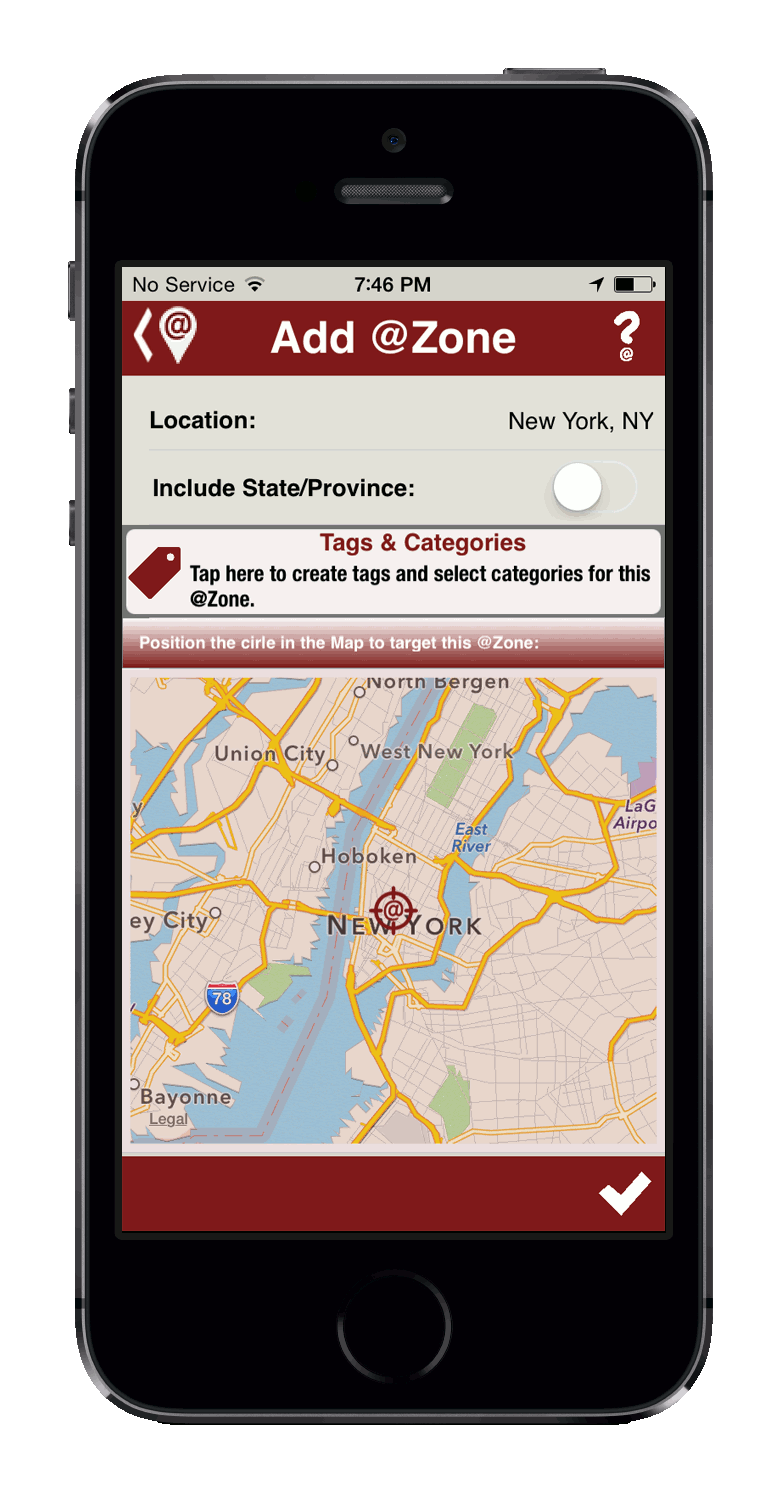Use the power of the crowd to ask for information and/or advice about local attractions.
Example: Send Shout Out to specific location requesting advice or information
- From any of the three list screens tap the
 to create a new Shout Out.
to create a new Shout Out. - Type your question or request in the text area and tap the
 button.
button. - Tap the
 button to choose a target location for the Shout Out. On the Adjust Area screen navigate to the target location and then tap the
button to choose a target location for the Shout Out. On the Adjust Area screen navigate to the target location and then tap the  to return to the Shout Something! screen.
to return to the Shout Something! screen. - Use the
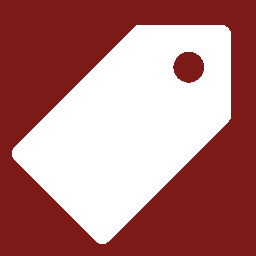 button to associate specific tags to the message or include a #tagged word in your message text. Then tap the
button to associate specific tags to the message or include a #tagged word in your message text. Then tap the  to return to the Shout Something! screen.
to return to the Shout Something! screen. - Tapping the
 button allows you to select the conversation style.
button allows you to select the conversation style. - Back on the Shout Something! screen tap the
 to send your message.
to send your message. - The Shout Out will then appear in the Public Messages list of the user's in the target area with matching @Zones; as well as in the Local Activity list of users in the target area whose @Zones do not match the tags in the message (Pictured).
- The Shout Out will also appear on the Local Activity map of the users in the target area.